Transferring your License to a Different Computer
Q: My ForScore license is locked to my old computer. How do I transfer it to my new computer?
1. Download and install ForScore on the new computer. It will run as a demo for up to 45 days.
2. Copy the contents of the DATA folder from your old computer
to your new computer. By default ON AN XP COMPUTER, its path is C:\Program Files\Forscore\DATA
On a WINDOWS 7 COMPUTER or a VISTA COMPUTER, its path is C:\ForScoreFiles\DATA
You may want to use a floppy disk to copy the files, or a USB thumb drive, or burn them
onto a CD.
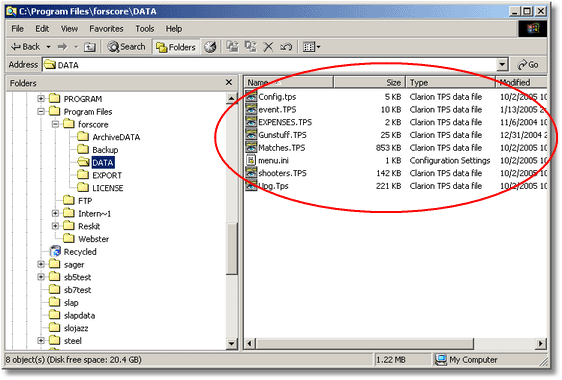
3. Be sure that ForScore is running properly on the new computer and that your match data has been correctly copied over.
4. Download FSUnactivate.exe and run it.
5. A wizard screen will open to begin the unactivation
process. Follow through the wizard's prompts. On the final screen will be a
confirmation code.
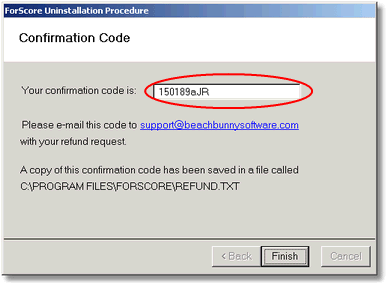
6. Copy that code and click the link on the confirmation screen to e-mail it to Beach Bunny Software. Or manually copy the code and create your own e-mail to us.
7. Fill out the activation screen on your new computer and send the activation information as illustrated here.
8. You will receive from Beach Bunny Software in return an activation code for your new computer.
7. You may now wish to use the Add/Remove Programs application in the Windows Control Panel to remove the ForScore menu items from your old computer.